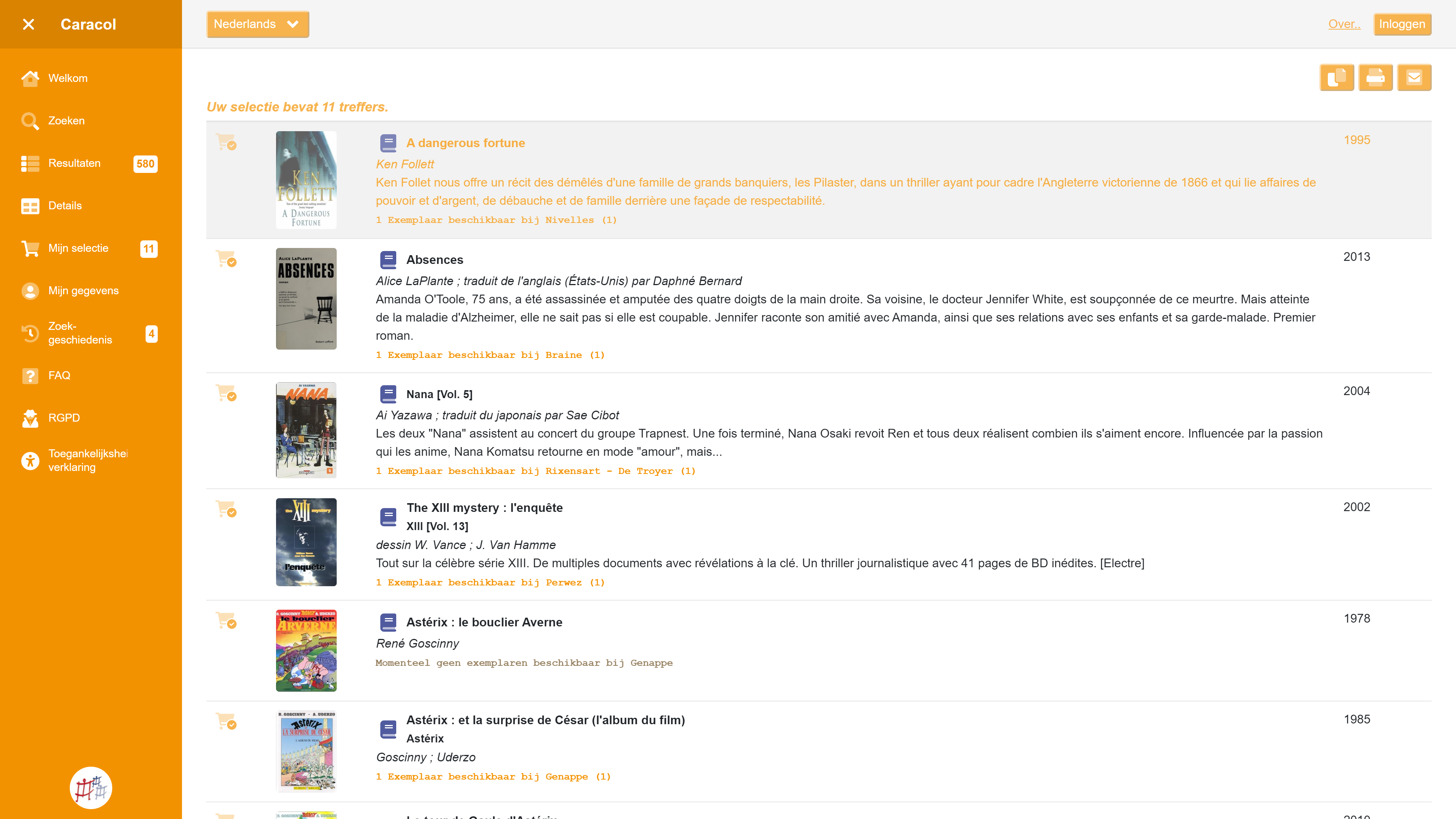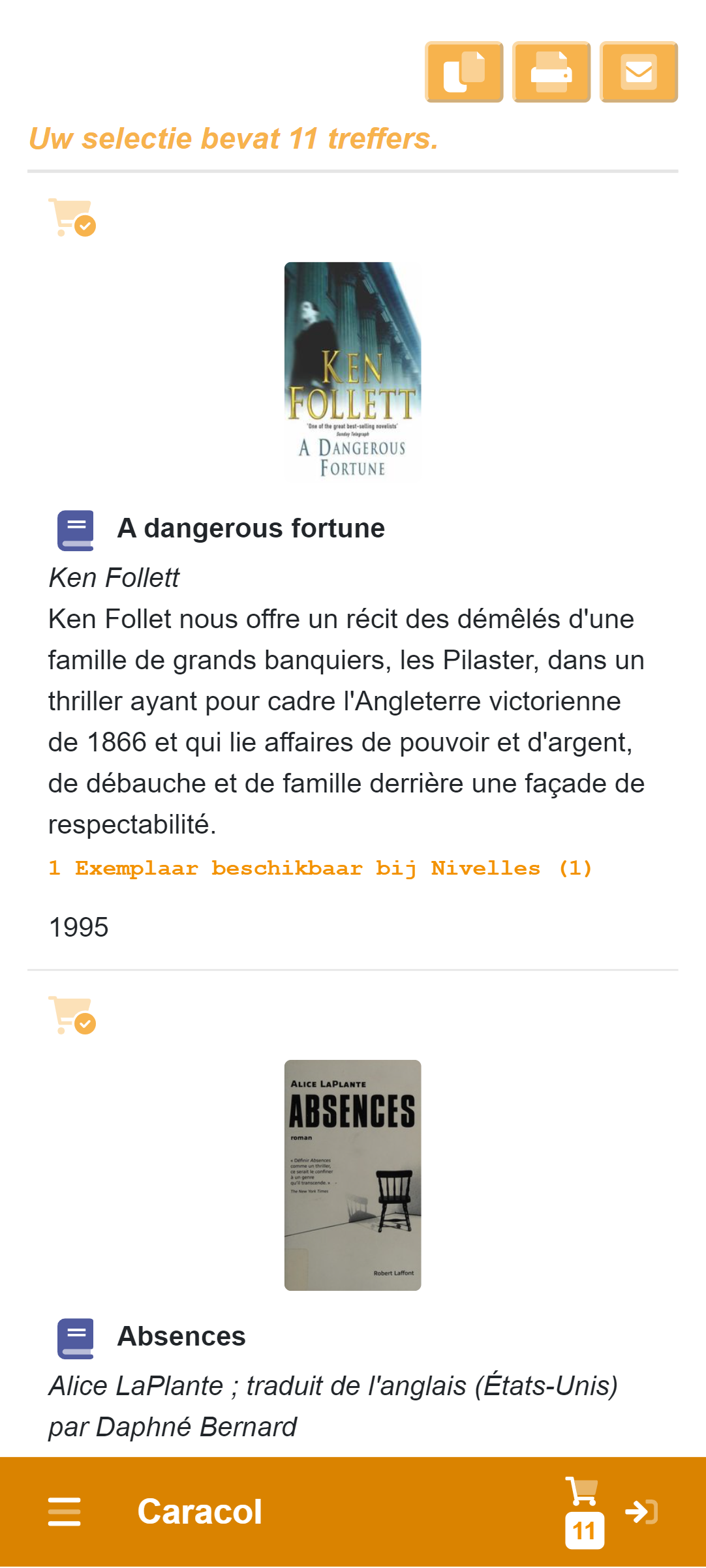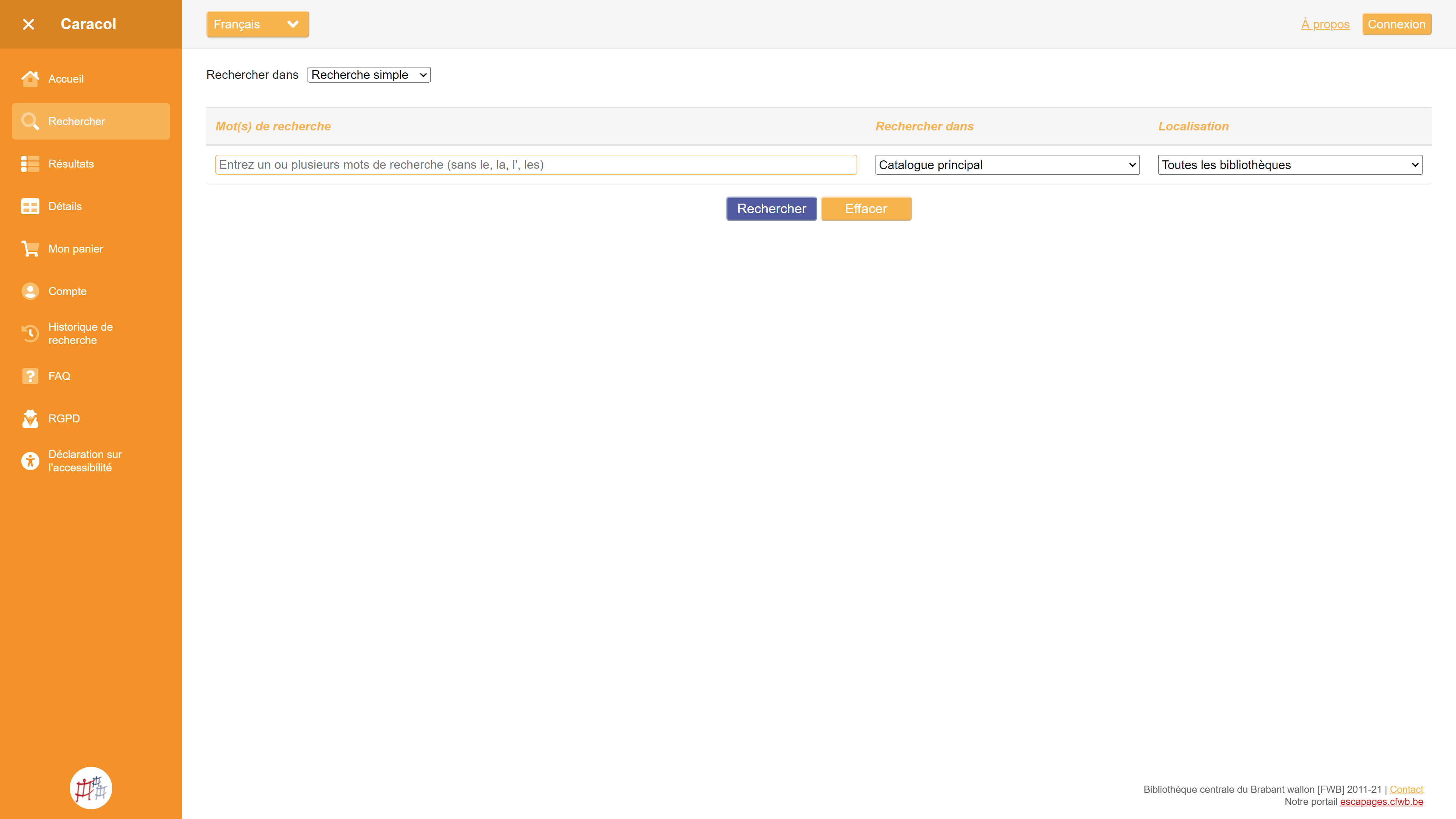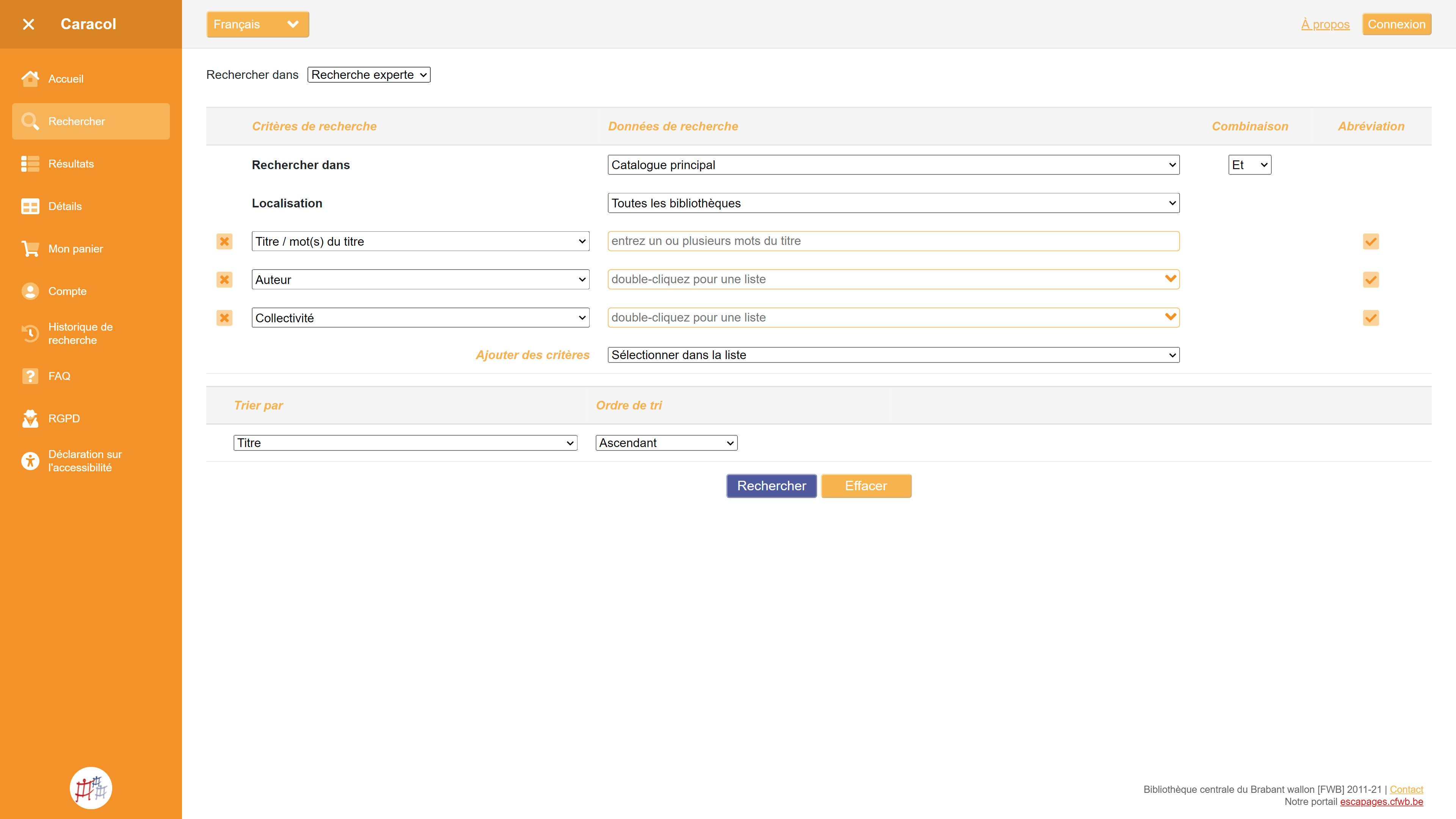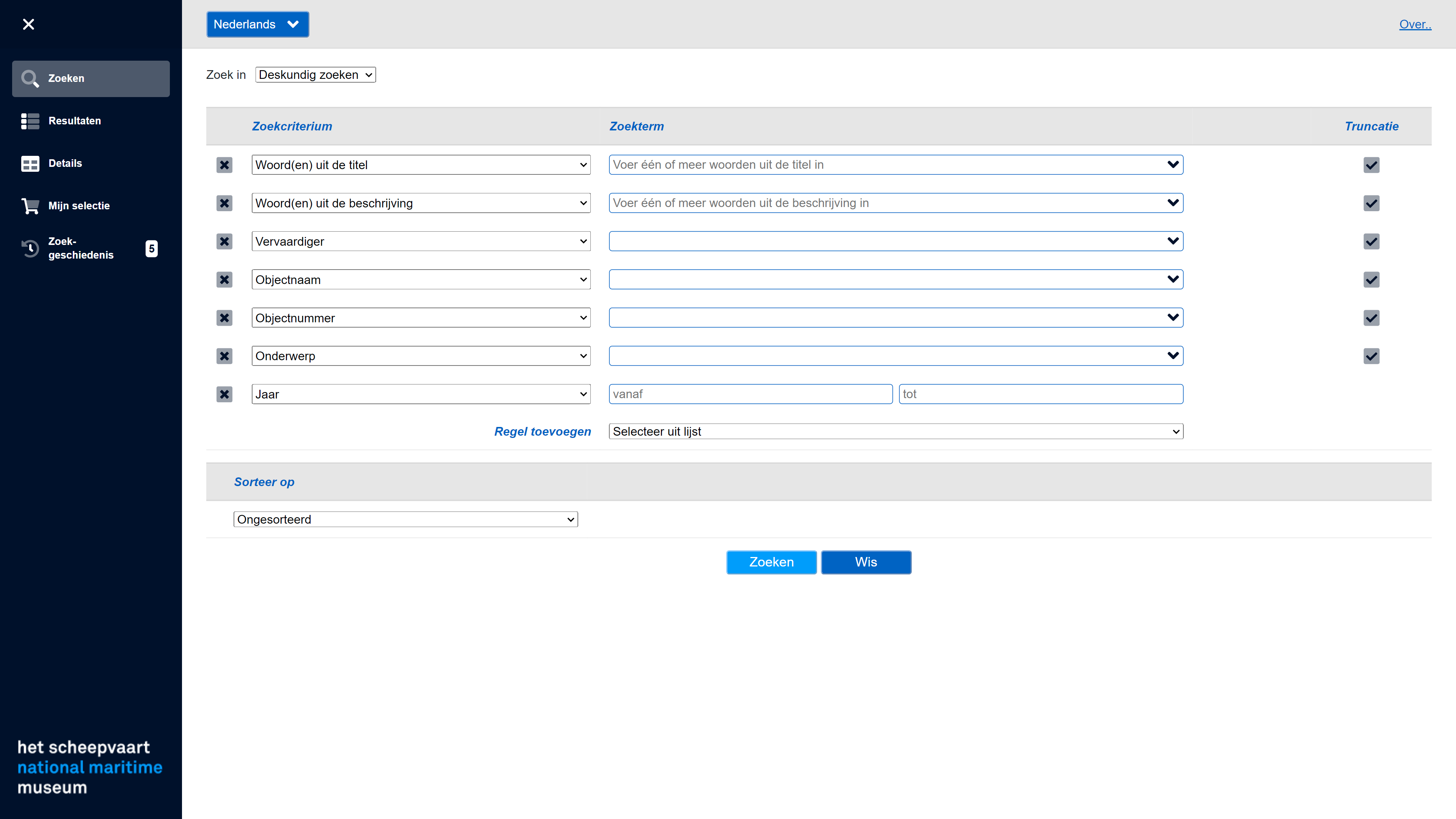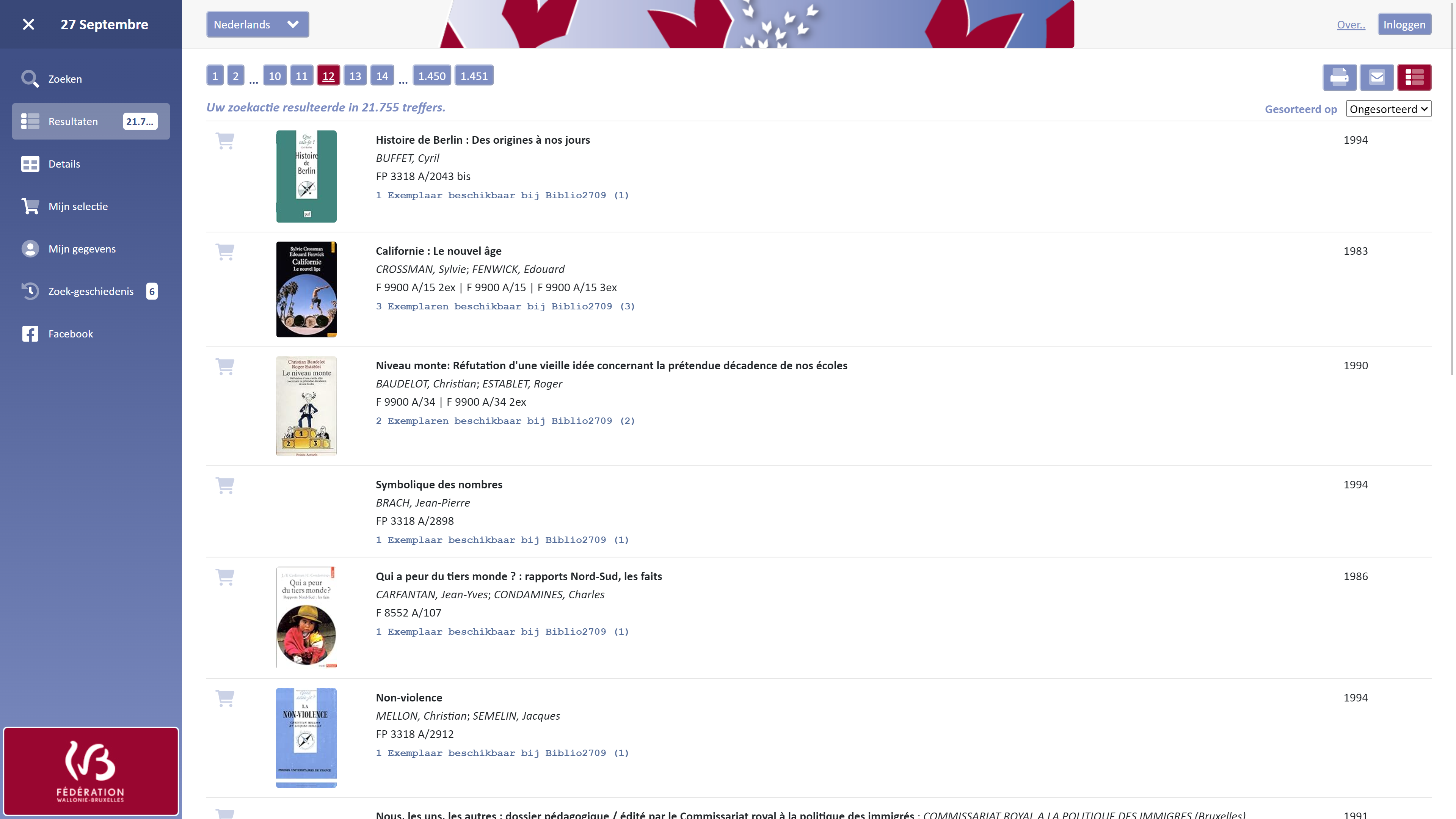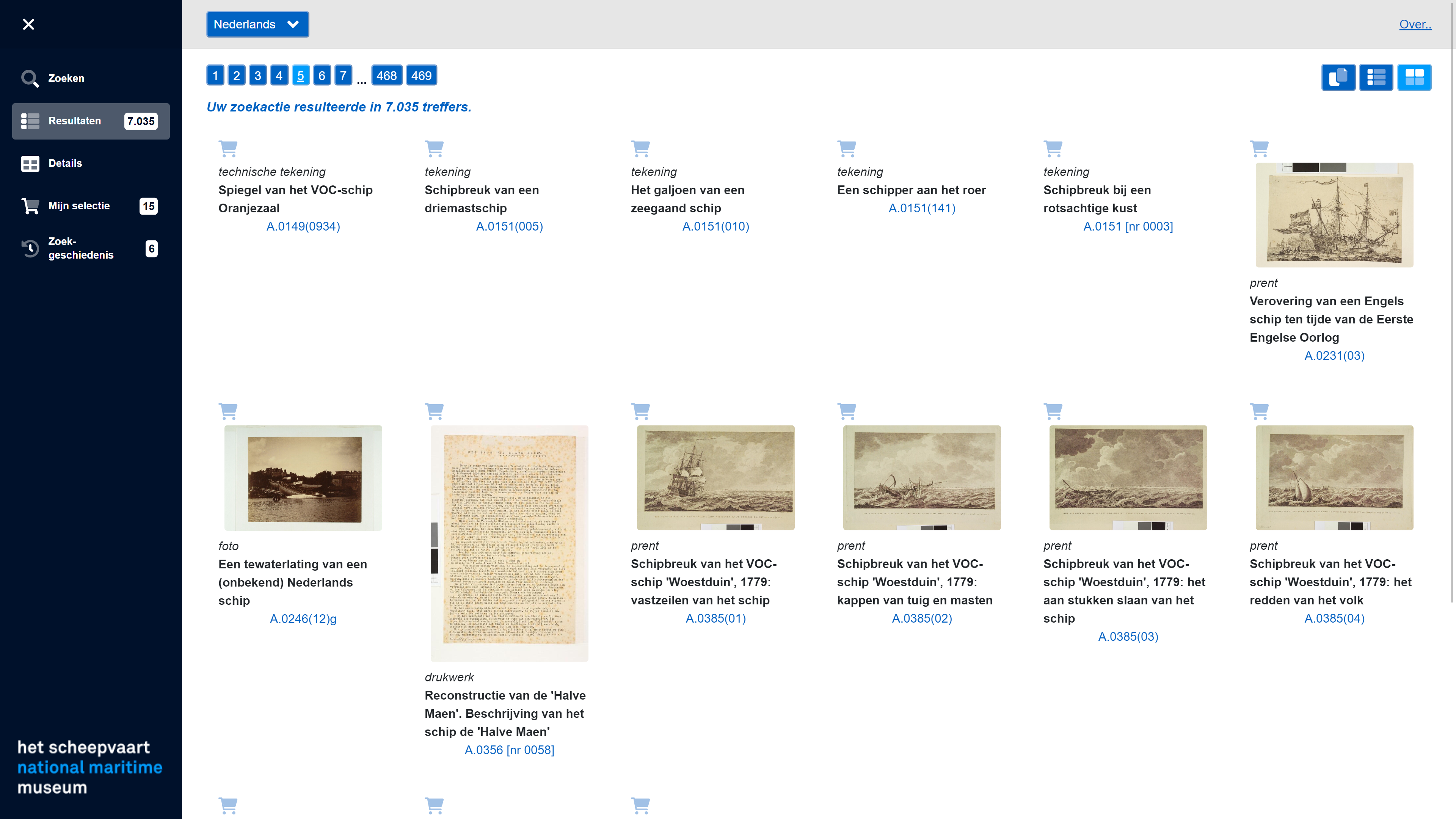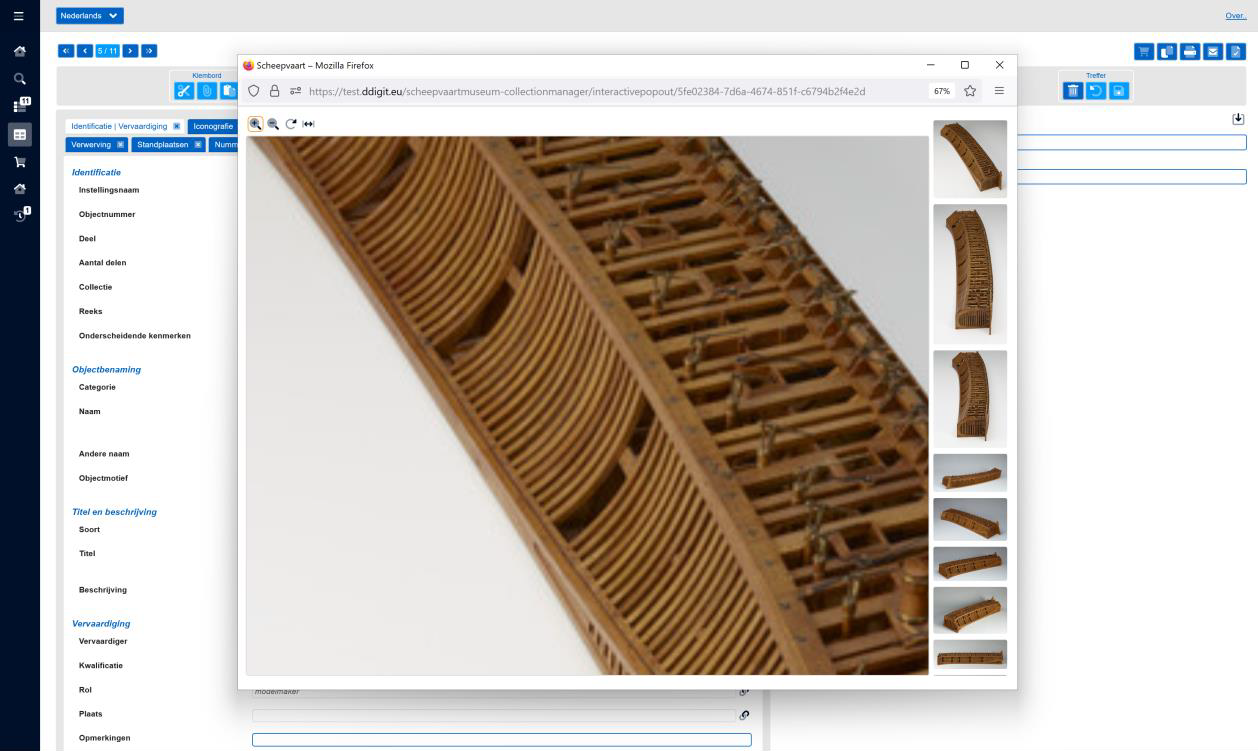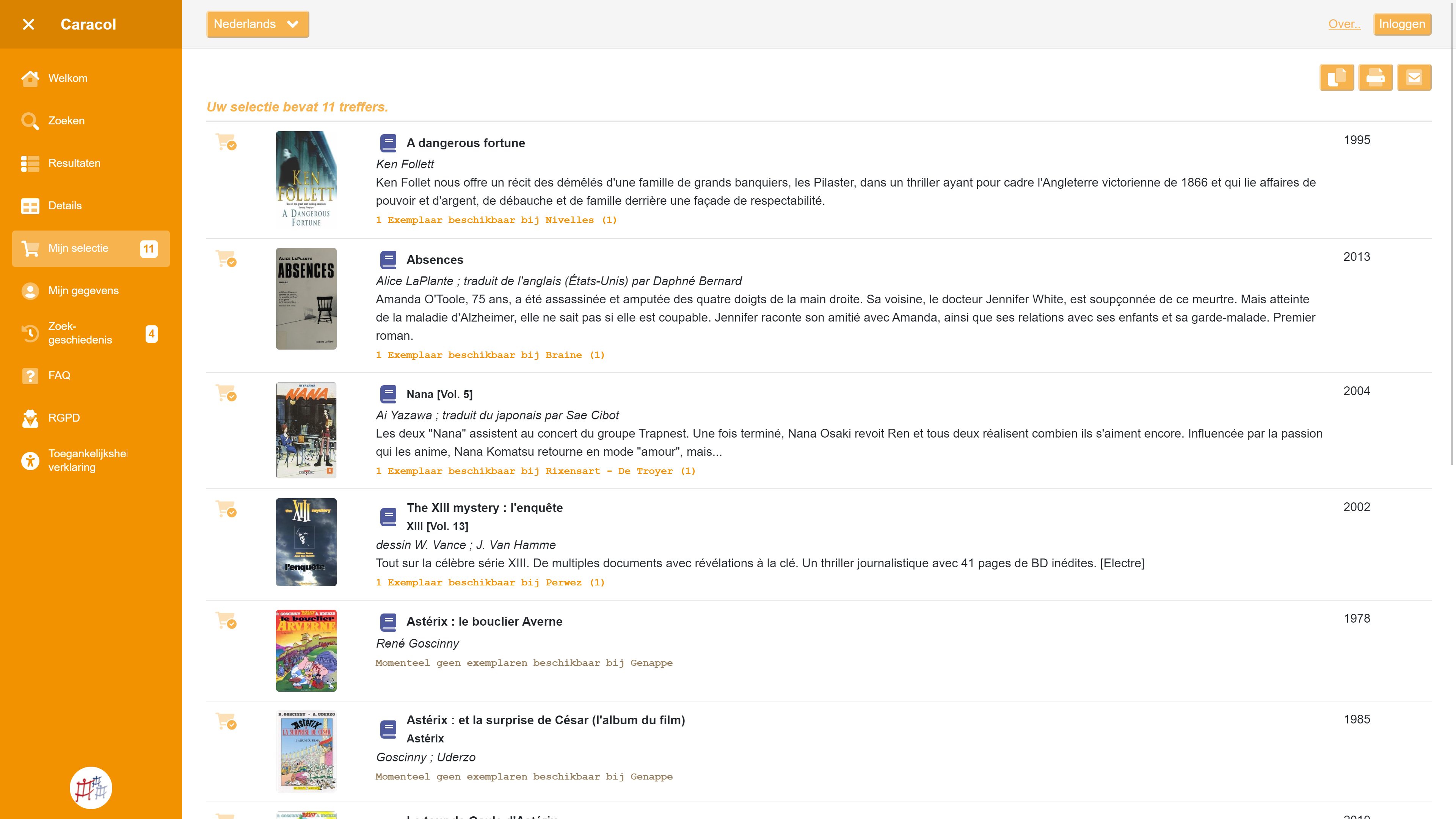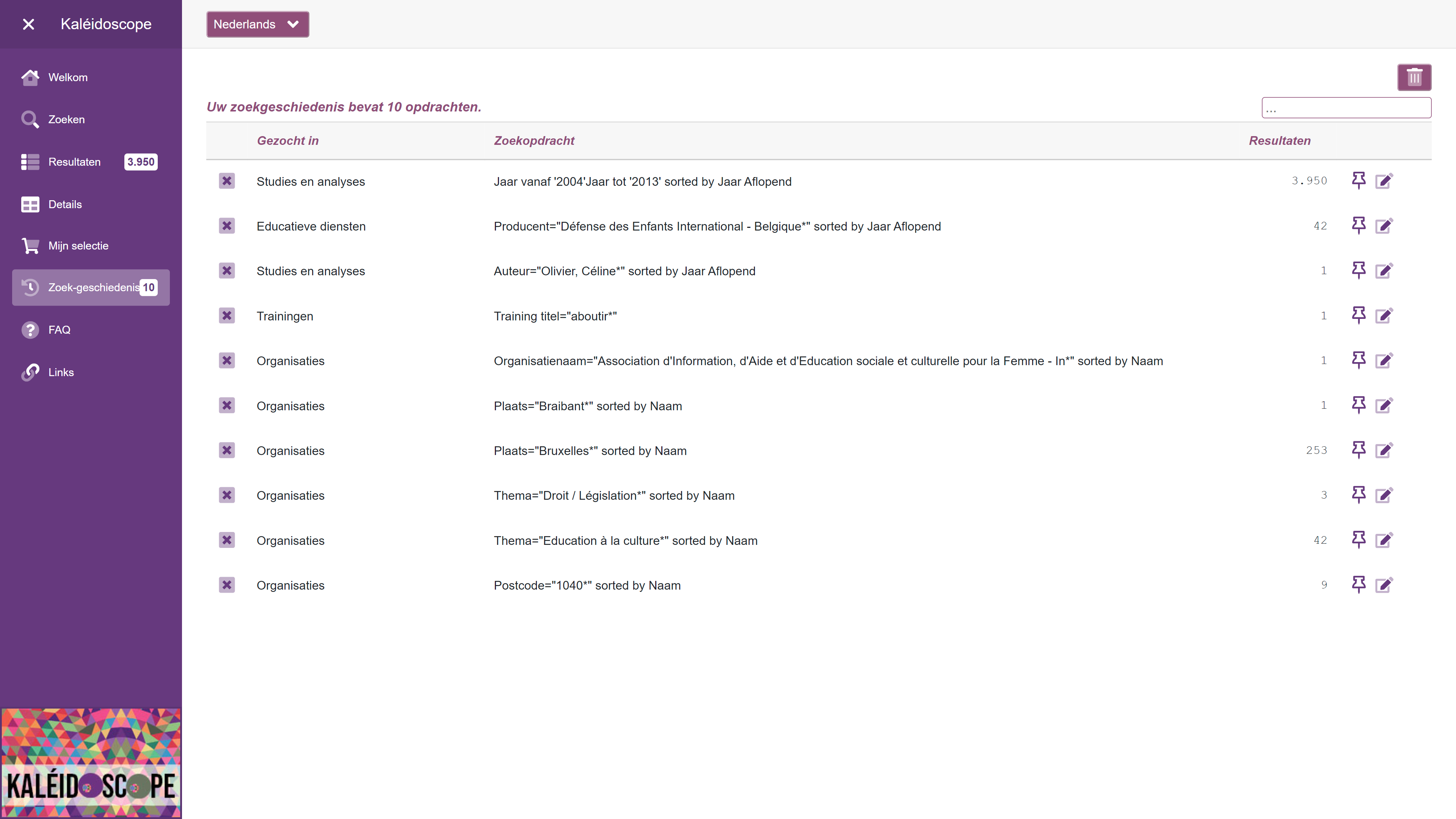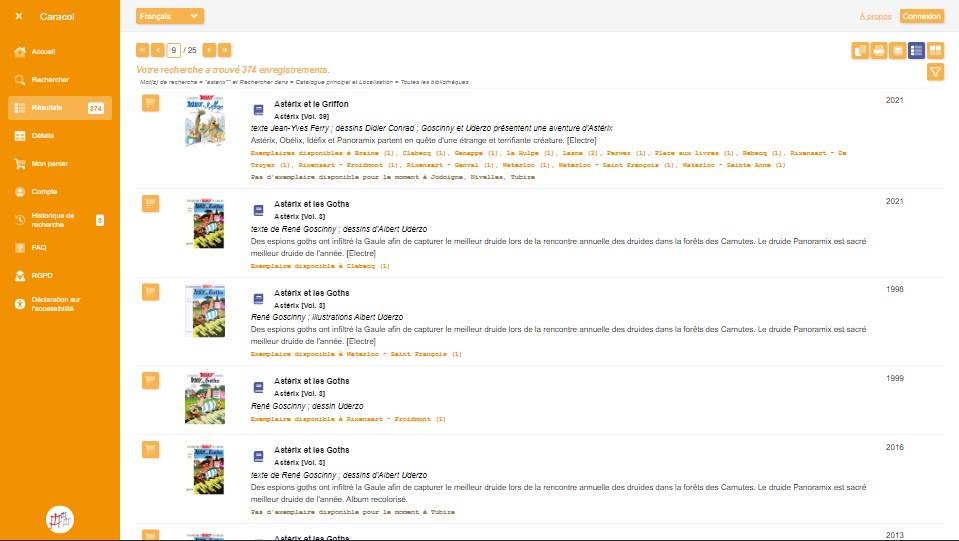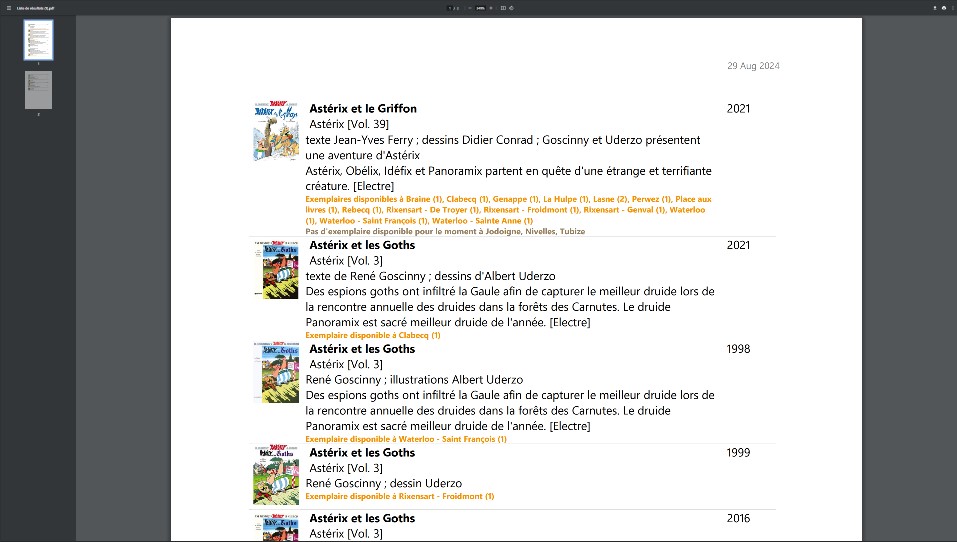Collection Publisher
Publish your database(s) on the Internet or Intranet.
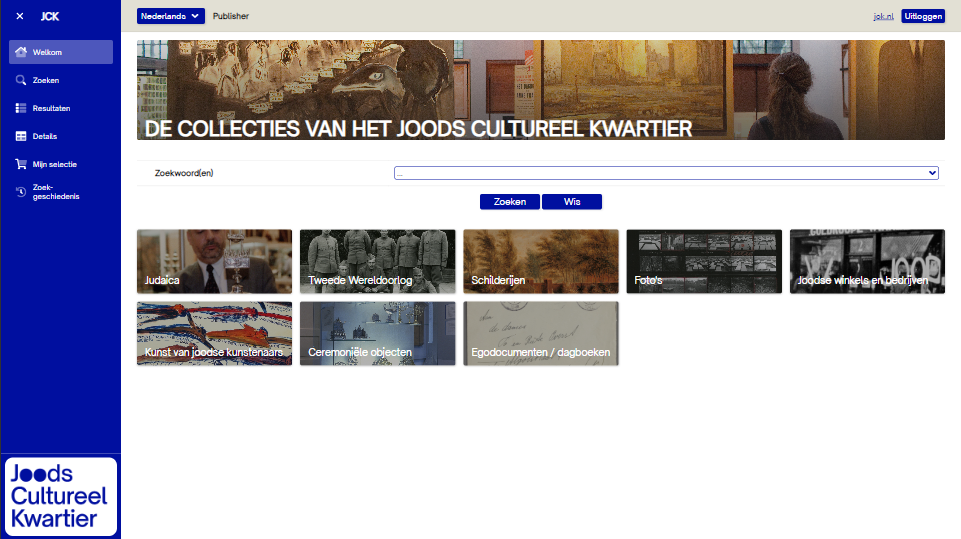
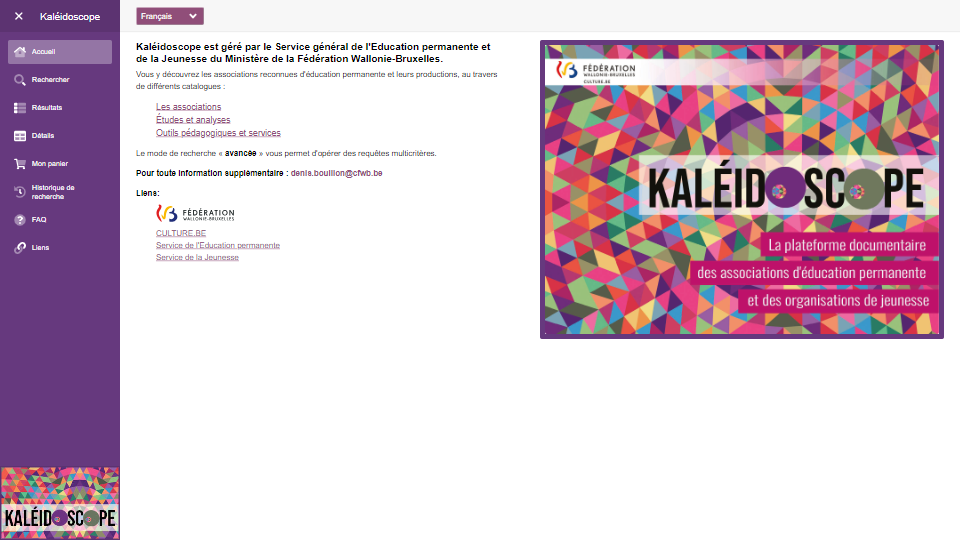

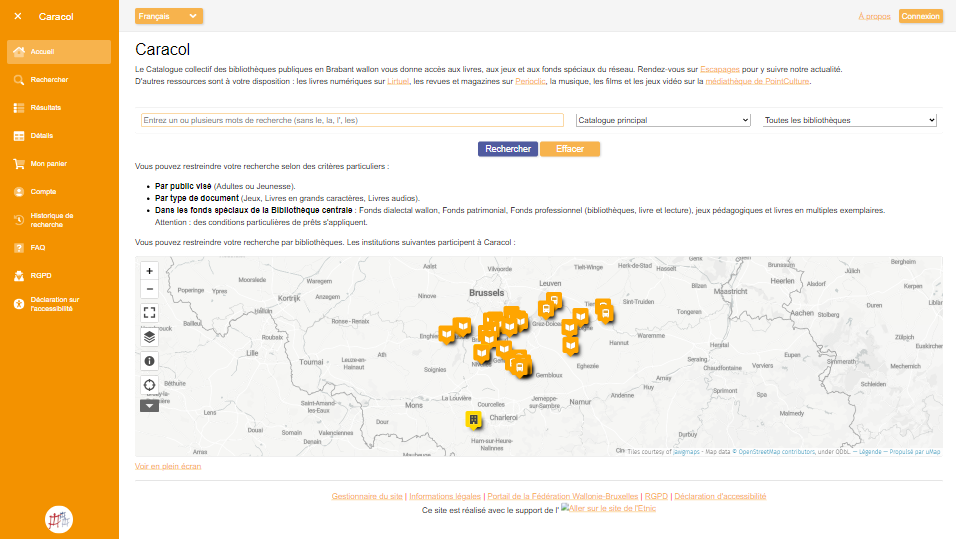
Usability
Collection Publisher makes searching in your database very easy and can be used both by the general public (online or on-site) and by internal staff who regularly need to consult collection data. The software can be used for any Adlib or Axiell Collections application, whether for libraries, museums, or archives.
The software also automatically adapts to the dimensions of your device's screen. An optimal layout is automatically chosen for each screen size. As a result, you can use the software on any device: PC, Mac, Tablet, or even on your phone.
We call this "responsive design".
For Different Target Groups
Converting or copying databases (Data conversion) is not necessary; the software and data are accessed directly and without delay.
The software uses existing data and settings through an "Application Programming Interface" (API).
Multiple connections can be made simultaneously, allowing the same search software to be used for different purposes within the museum
For example, the public only sees part of the data, while staff can access everything.
Omzetten of kopiëren van databases (Data conversie) is niet noodzakelijk, de software en de data wordt direct en zonder vertraging opgevraagd.
Easy to Use
Collection Publisher consists of multiple pages:
A landing page, this page is freely customizable, and a search field can also be placed on this page.
A search page with one or more search forms, where the user can choose which data they want to search in, and there is also assistance with formulating search queries.
A page with the search results displayed in list form or in a grid with images.
A detail page, where all the details of a single object are extensively displayed.
A page with selected objects, comparable to a shopping cart in an online store. The data on this page can be printed, emailed, or used for other purposes.
A search history page with previous search queries and their results.
Integration with DDLoan and Adloan
For lending libraries, there is full integration with Adloan: a borrower can view their status, reserve items online, and renew items online. The parameters of Adloan are respected, so only those items that can be renewed or reserved according to the Adloan rules will have a renew or reserve button.
Multilingual
The pages can be made available in multiple languages. The user's language is taken from the browser, but it can also be manually selected through a menu. The translations used are stored in separate files that the customer can modify as desired.
When data is available in multiple languages, the data will also be displayed in the user's appropriate language.
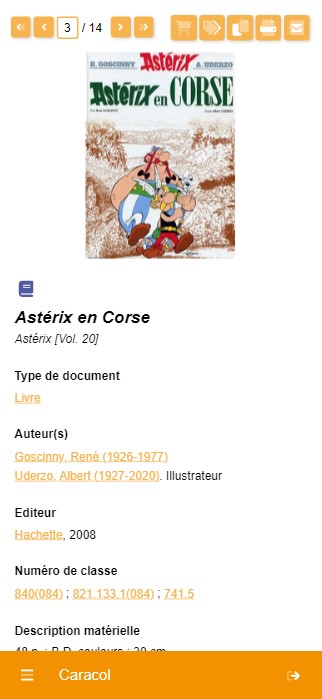
Output in PDF
To make printing and emailing easier, the output is automatically converted to PDF. The layout of the displayed pages is preserved.
Permanent Identifiers
Permanent identifiers, such as ARK (Archival Resource Key), are keys that give objects in a collection a unique and lasting identification. This means that an object can always be found, even if systems or web addresses change.
The use of permanent identifiers helps to keep collections accessible and findable. Additionally, they make it easy to keep links to objects consistent and reliable, which is especially important for museums and archives.
Want to know more? Visit the page about ARK identifiers for a more detailed explanation.

No license- or maintenance costs…
That’s right: for this product we charge no license or maintenance costs. Even the configuration and installation are free if you choose to do this yourself. Needless to say we can also take care of the installation and configuration. If you would like our help with these steps, we would happily write up a quotation for you. Additionally, if your application requires specific additions to the software we are eager to offer these with you. We like insight in who would like to use our product and work together on improving its features, that’s why the application is currently only available by request.
References
– Blazor, documentation Microsoft’s Blazor technology:
https://dotnet.microsoft.com/apps/aspnet/web-apps/blazor