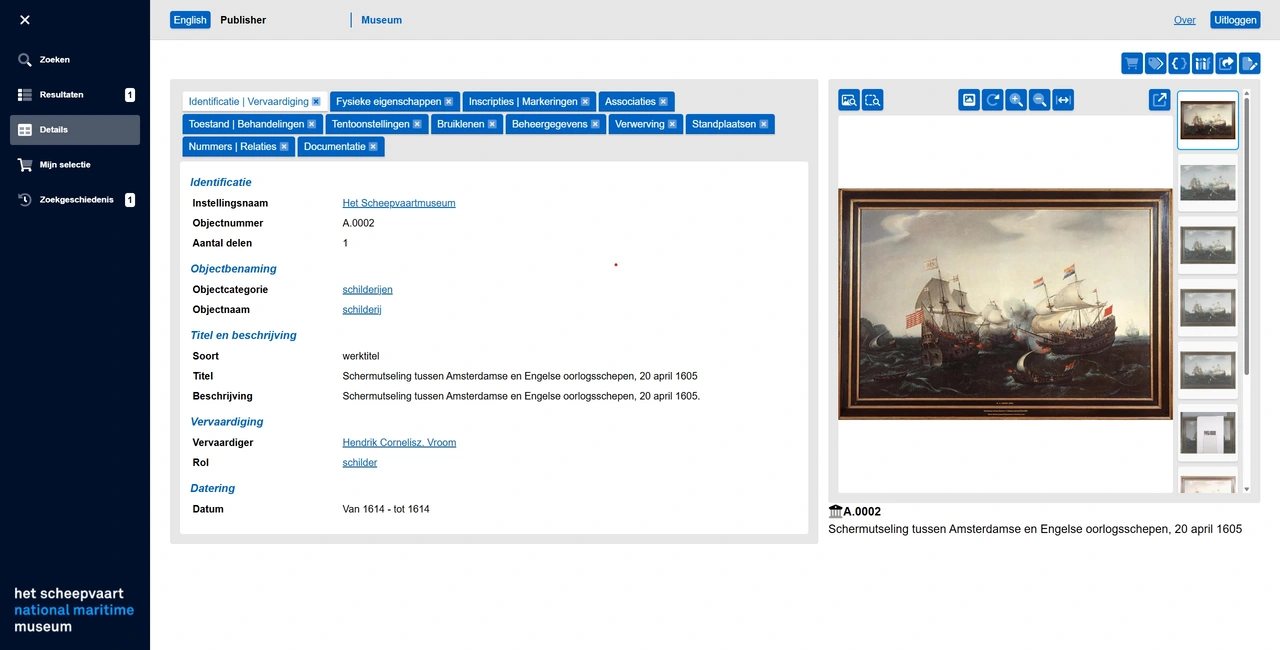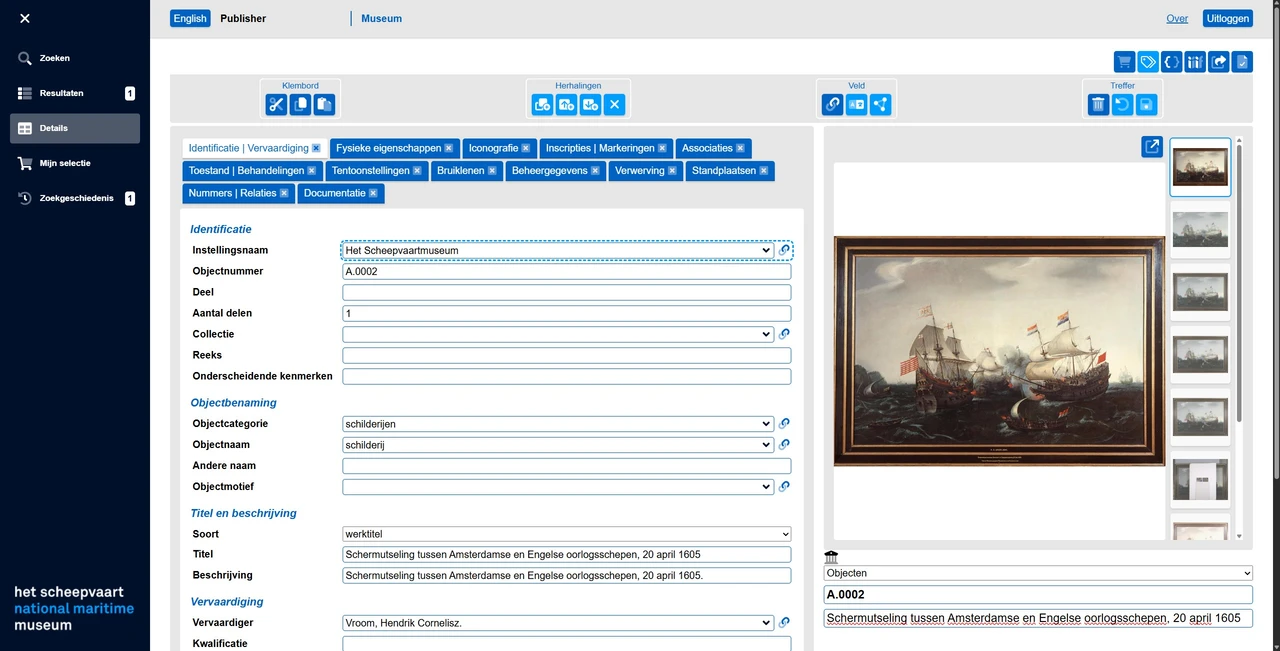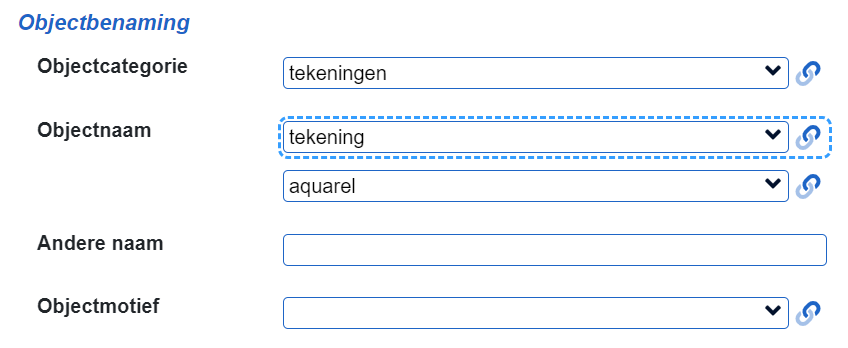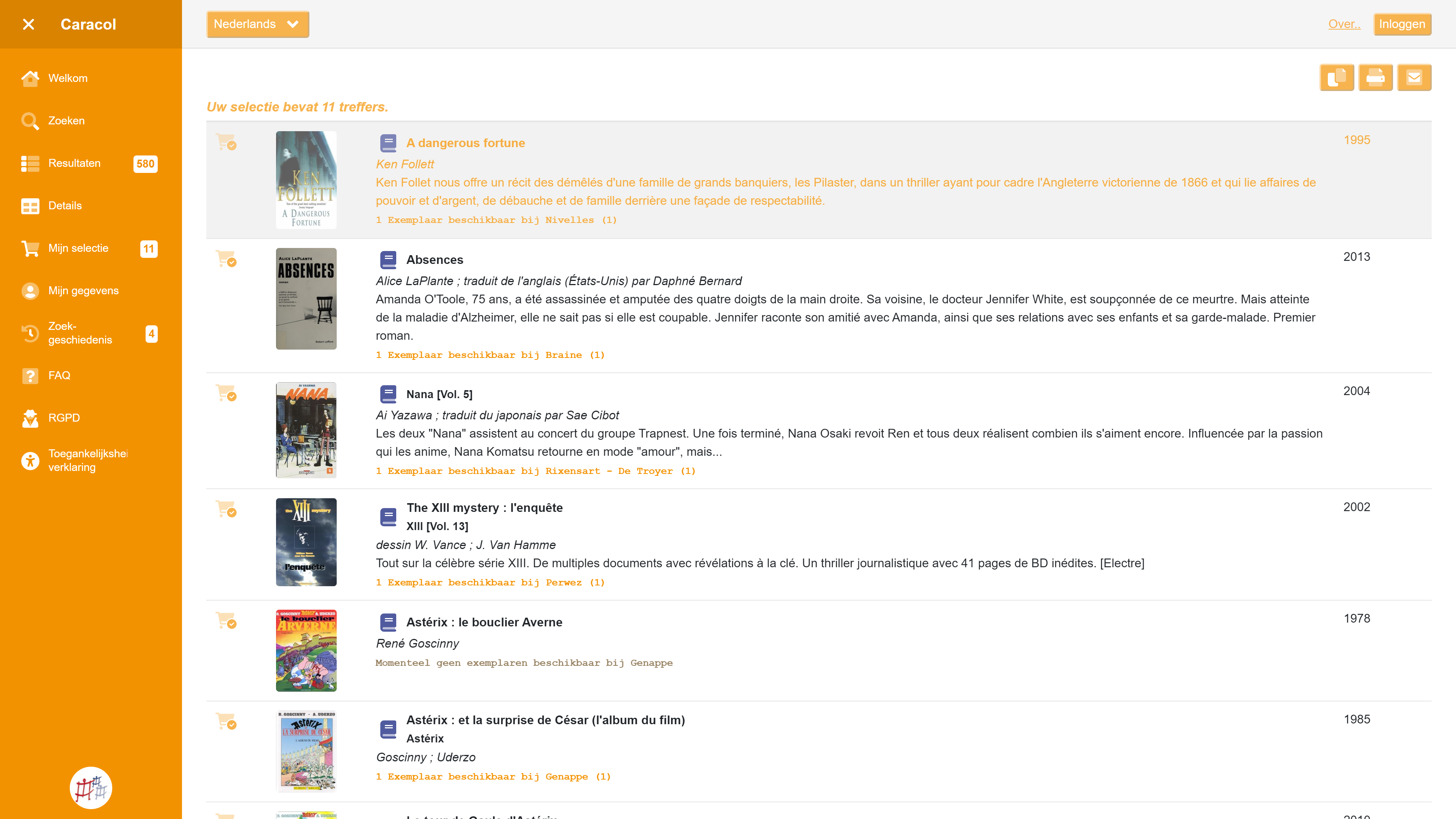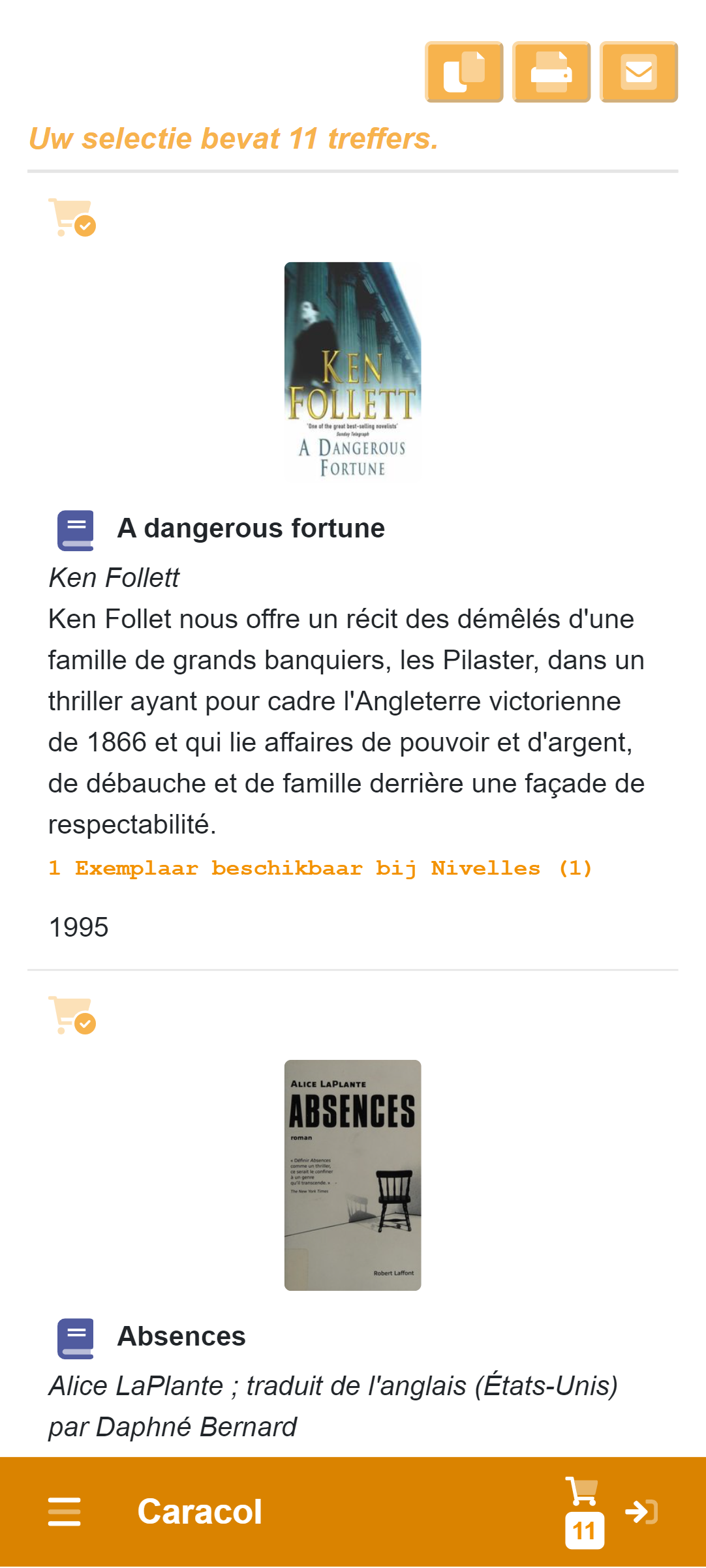Collection Manager
For the management of your collection.
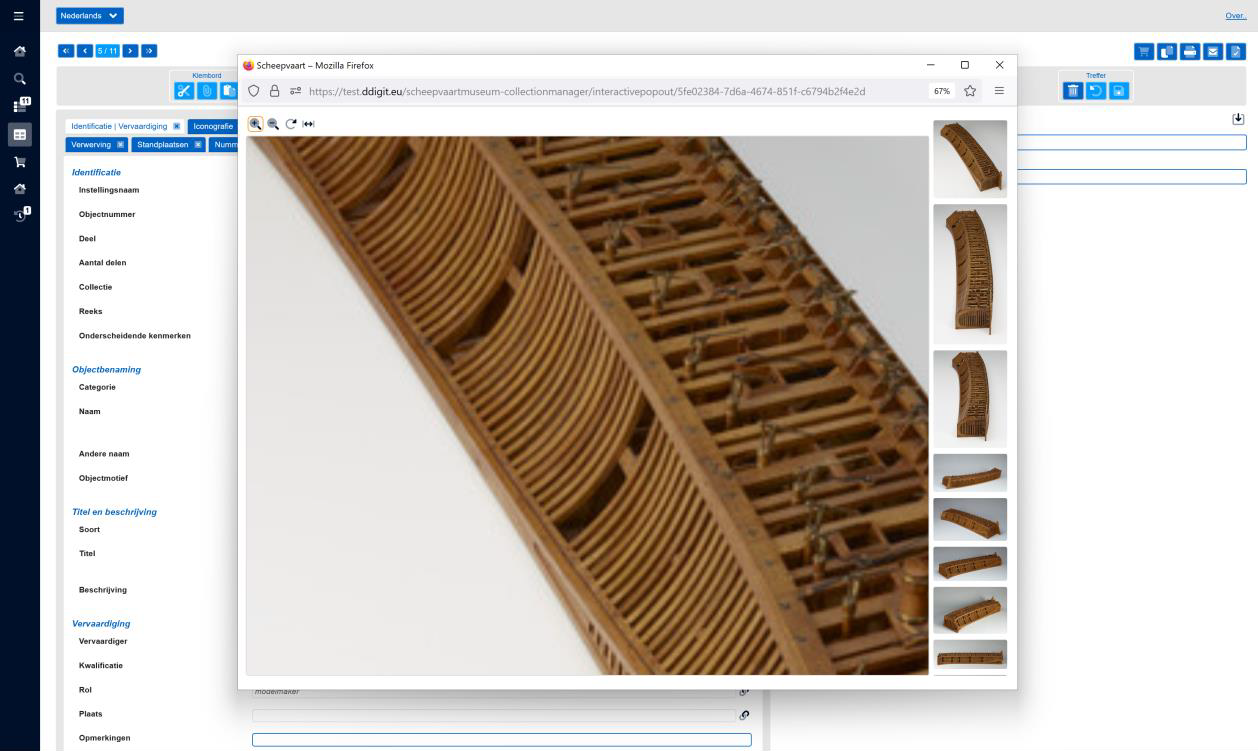
Collection Publisher
The foundation for Collection Manager is the Collection Publisher module, but extended with input and edit buttons. All data on the detail page can now be modified.
The input and edit button turns your publication system into a collection management system with a single click. Several additional buttons are automatically enabled after you log in with a username and password if the login credentials give you the right to enter or edit data.
Permanent Identifiers
Permanent identifiers, such as ARK (Archival Resource Key), are keys that give objects in a collection a unique and lasting identification. This means that an object can always be found, even if systems or web addresses change.
The use of permanent identifiers helps to keep collections accessible and findable. Additionally, they make it easy to keep links to objects consistent and reliable, which is especially important for museums and archives.
Want to know more? Visit the page about ARK identifiers for a more detailed explanation.

Integrated Thesaurus and Validation Files
When data is stored in a database, it is important that this is done with consistent terminology. The same keywords must be used to describe the same objects. For this, a structured dictionary, or 'thesaurus' is used. The Collection Manager software has the thesaurus and validation files built-in, and your input is checked directly and automatically. This can even be done in multiple languages.
Soon, you will also be able to consult and link to the terms from the NDE term network in the same dialog.
Automatic Adjustment to Your Device
The software automatically adapts to the dimensions of your device's screen. An optimal layout is chosen automatically for each screen size. As a result, you can use the software on any device: PC, Mac, Tablet, or even your phone.
This is called “responsive design.”
The Technology Behind Double Dig IT Software: Open Source
Open Source: the source code of our software is published on GitHub. There are no licensing fees associated with our products. For services such as installation and configuration, we charge a one-time fee that is quoted in advance for each project.
C#
Our software is written in the programming language C# (pronounced as see-sharp) and uses Microsoft’s Blazor technology in combination with Microsoft SQL Server as the database. The software is installed on a server on-site, hosted by a third party, or in the Cloud with one of the well-known Cloud providers (Amazon, Microsoft, or Google). You use the web browser on your own device and don't need to do anything special or install anything.
Single Sign-On System
You can protect Collection Publisher and Collection Manager with the login systems of major providers: Microsoft Entra, Apple, Facebook, or Google. The advantage is that you don’t need a separate login name for Collection Manager and can simply use your Microsoft, Apple, Facebook, or Google name with password. If you use an authentication app on your phone, it becomes even easier: when you try to log in, the software sends you an approval request to your phone, and after a simple confirmation, you are logged in, so a password is no longer needed.


No license- or maintenance costs…
That’s right: for this product we charge no license or maintenance costs. Even the configuration and installation are free if you choose to do this yourself. Needless to say we can also take care of the installation and configuration. If you would like our help with these steps, we would happily write up a quotation for you. Additionally, if your application requires specific additions to the software we are eager to offer these with you. We like insight in who would like to use our product and work together on improving its features, that’s why the application is currently only available by request.