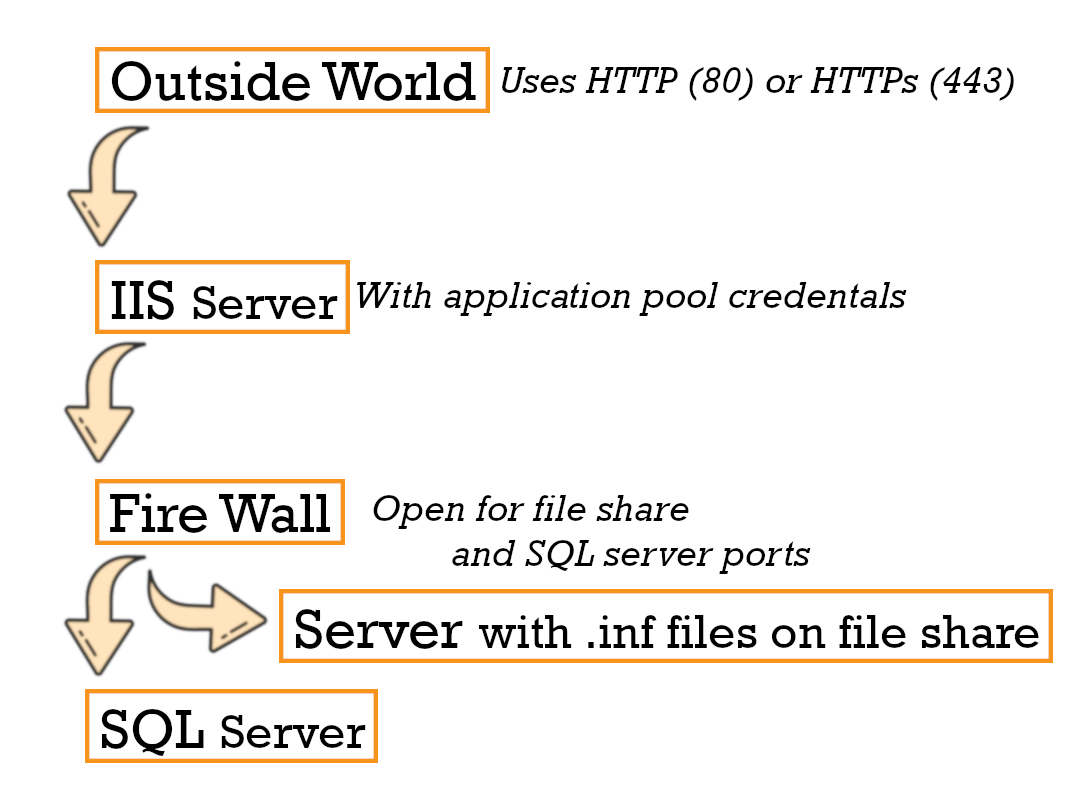Adlib API setup
The Adlib API is a REST API that allows external applications to work with Adlib Data. These applications have access to search functions, create new records, edit existing records, request images or multimedia files or upload them.
The API runs in Internet Information Services, Microsoft’s HTTP server. In this server it uses a specified “application pool”, this is a named set of resources (e.g. memory, cpu) that runs under a specific user account.
The API receives HTTP commands on http (port 80) or https (port 443), as its “input” it has a locally installed configuration file, called adlibweb.xml and a set of setup files with the extension .inf. These files are also used by the Adlib system itself and contain data definitions, like fields, their access rights and characteristics.
In most cases these files are stored on a different server than the one that runs IIS. These files will often reside on a file share. It should be clear that the user account under which the application pool runs should have at least read access to the ‘.inf’ files on the file share. So any firewall between the IIS server and the location where the .inf files are stored should allow SMB traffic.
During startup of the API the inf files are read and information about the SQL server that is used are retrieved (for instance name of the SQL server and credentials if appropriate). The API then accesses the SQL server, so that server should be accessible for the IIS server too. The default port for this is port 1433 (this is also true for any workstation that runs Adlib).
Different functions of this setup can be combined on a single server, e.g. the file server can double as a SQL server.